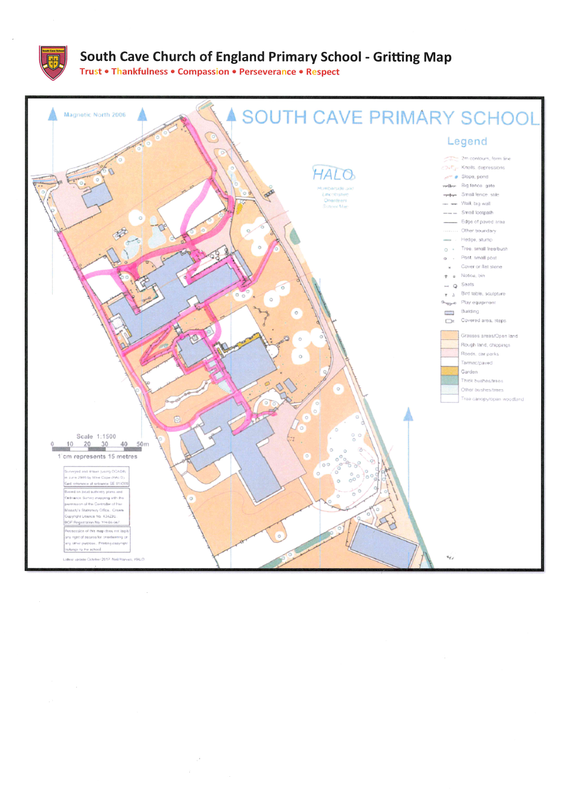Should any parents or visitors to site have any concerns regarding a child, or if a child makes a disclosure to them, they should speak to Mr. Tatton or Mrs. Woods directly. In the unlikely absence of both the DSL and DDSL, a message of concern should be left with the administration team who will contact the DSL/DDSL directly.
If you are a young person, family member, carer, or member of the public and you want to discuss a child that you are worried about, or make a self-referral you can contact the Safeguarding and Partnership Hub (SaPH) during office hours on (01482) 395500 - Choose 'Option 1' and a social worker will be able to talk through your worries with you and discuss what happens next.
Out of school hours (including during school holidays):
If your concern is urgent and there is an immediate risk of harm, then contact the police on 999.
Children's Emergency Duty Team (CEDT):
If you have a worry about a child outside of office hours, the Children’s Emergency duty Team (CEDT) operates to respond to emergency situations from 5pm until 8:30am Monday to Thursday and 4.30pm until 8:30am on a Friday and at weekends and bank holidays. CEDT responds to emergency situations that are unable to wait until the next working day.
You can contact the Children’s Emergency Duty Team on: (01482) 393939